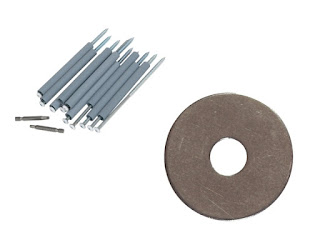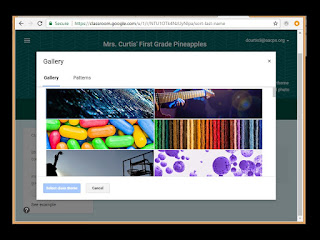The past couple of weeks has got me thinking about memories, I love capturing memories with my camera but also love looking at memories from the past in pictures. My grandfather and aunt loved taking pictures and we have boxes of pictures and even slides piled high in the basement. With the recent passing of my grandmother and Jamie's brother I have again started to think about preserving memories and ways to share them.
To preserve our most recent memories I love using ChatBooks. The app is connected to my Instagram account and is easy to use. By hashtaging my pictures ChatBooks creates a series for each kiddo and mails me the book every 60 pictures. They email 2-3 days before they print the book so I can edit it if I want. I also have a series for all of my Instagram pictures.
I love this idea for storing them too. Now if I could just find pineapple book ends all would be complete. 😉
 |
| image taken from Pinterest |
Want to start preserving your memories with ChatBooks click HERE to get your first book for FREE!!
I take thousands of pictures each year. Not all I post on Instagram, instead of leaving them on my computer to only be viewed by those who log into the computer I create Blurb books that I will then print and add to our book shelf in the living room. I will often put them on end tables when guest come to visit so that they can flip through them and see our adventures. Again each kid has their own book. With 3 kiddos I don't have time to go through every picture at the end of the year and pick which ones I want in a book. Adobe Lightroom makes it very easy to tag pictures when I download them and will sort them into books based on how they are tagged. Can you say TIME SAVER!!! I love these books and love looking back at the memories we made as a family.
Memories from the past are also dear to my heart. Stay tuned for how I preserve those memories and share them with family and friends.