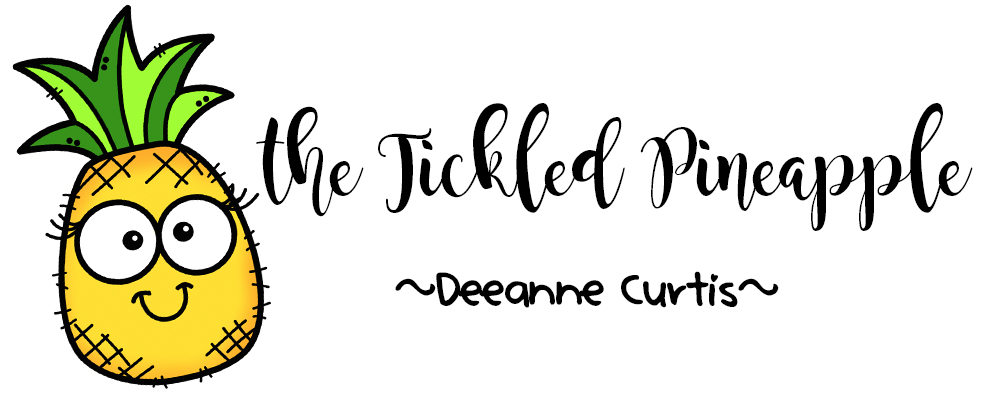A friend of mine recently asked me about my literacy centers and what my kiddos are doing. So here it is...
During our Guided Reading/Literacy block students are working at independent centers. I have 6 centers in my classroom
- Read to Self
- Listen to Read
- Word Work
- Work on Writing
- Technology
- Guided Reading Notebook
During read to self students read books from their book boxes. In their book boxes they have three books on their F&P reading level and 5 "fun" books. "Fun" books are any other book in the classroom that isn't labeled by level. My books are in bins based on different themes (pets, favorite characters, etc.). Students change their books once a week, normally on my long day. Each students book box is labeled with their name and what reading level they are on. That way when it is time to get new books they know exactly what bucket to go too.
These are my student book boxes (these are from ikea, they were an investment but I have had them for 6 years now and love them!!)
This is my leveled library. (baskets are from really good stuff)
This is one shelf of my "fun" books. The pink crate is where students return their library books. (book bins are from really good stuff and crate is from walmart)
Listen to Read
I have ipods in my classroom (parent donations and old ones I had). I uploaed my listening library into iTunes and created a separate playlist for each iPod. All of the iPods are labeled with a number that corresponds to the playlist that is upload on that iPod. Only one playlist in on each iPod to ensure that students are listening to the books that are in their listening box.
All of my books and cds came from scholastic with bonus points. Here is a letter to parents encouraging them to place a book order, therefore earning you points which you can use to buy listening libraries.
Word Work
For word work I like to keep the "games" predictable, that way I don't have to spend too much time explaining what they are when I change out the games. Here are a few of the most common games I have.
- stamping- Students use stamps to build the word then write the word on the line. I keep the stamps in a bead organizer so that they are easy to find. Click here for a FREEBIE!!
- unscramble the sentence- Students use the cards to unscramble the sentence and write the sentence on their recording sheet. Click here for a FREEBIE!!
- magnets- I have a large oil drip pan attached to my wall. Using business card magnets I attach pictures. Students use magnetic letters to build the words.
- clip it- Students use clothes pins to clip the word that matches the picture.
- Build it, Write it!- Students use magnetic letters or letter tiles to build the word that matches the picture. Then write the word and a sentence that has that word.
- read the room/write the room- students walk around the room with a clip board searching for pictures when they find one they write the word that matches the picture on their recording sheet.
**you can find clip it, build it write it!, and read the room activities in my Word Work Bundles on Teachers Pay Teachers. They are sold by the skill, click here to see an example. **
For work on writing I lets students pick between either blank paper with a picture box and lines or a sheet with a picture prompt for them to write about. At the bottom of each sheet is a check list to keep them on track. When they have all of the things on the check list they can turn it in to my finished work bin. If the chimes ring and they aren't done they put it in their red folder until the next day. They are only allowed to have one sheet in their folder at a time. Get a free sample of my work on writing paper here.
Technology
I LOVE LOVE LOVE Google Classroom!! Anytime my student get on a computer they are getting on Google Classroom. Check out my post on how to set up Google Classroom for your students, here.
Guided Reading Notebook
This is always a follow up from my guided reading group. Students do the activity in their Guided Reading Notebook. This is a simple spiral notebook that students glue follow up worksheets into.
Here is a quick look at my rotation board.
So there you have it. My literacy centers in a nutshell, I hope you got a few ideas that you can use in your class.
This is the large oil drip pan I have attached to my wall for my magnetic activities. (the oil pan is from walmart).
For work on writing I lets students pick between either blank paper with a picture box and lines or a sheet with a picture prompt for them to write about. At the bottom of each sheet is a check list to keep them on track. When they have all of the things on the check list they can turn it in to my finished work bin. If the chimes ring and they aren't done they put it in their red folder until the next day. They are only allowed to have one sheet in their folder at a time. Get a free sample of my work on writing paper here.
Technology
I LOVE LOVE LOVE Google Classroom!! Anytime my student get on a computer they are getting on Google Classroom. Check out my post on how to set up Google Classroom for your students, here.
Guided Reading Notebook
This is always a follow up from my guided reading group. Students do the activity in their Guided Reading Notebook. This is a simple spiral notebook that students glue follow up worksheets into.
Here is a quick look at my rotation board.
The empty column will be for read to someone, which I will introduce later in the year. The anchor charts are from Tunstalls Teaching Tidbits.
So there you have it. My literacy centers in a nutshell, I hope you got a few ideas that you can use in your class.